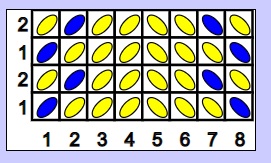I designed and wove this band all the way back in the summer of 2019, so I think it's definitely about time I shared it with you. It was inspired by the prevalence of S and Z motifs in medieval Europe and is woven in 3x1 diagonals.
It's an easy weave, with tablets in groups of four turning backward or forward for groups of four turns and is a great one to try if you want to practice working with multiple turning directions at the same time. It's twist neutral for the pattern tablets, so you'll only get a build up of twist behind the two selvedge tablets carrying the white yarn on either side of the pattern.
You can download the TDD file for this draft by clicking here.
The text version of this draft is as follows:
- Threading:
- S threaded tablet
- White (#ffffff)
- White (#ffffff)
- White (#ffffff)
- White (#ffffff)
- Z threaded tablet
- White (#ffffff)
- White (#ffffff)
- White (#ffffff)
- White (#ffffff)
- Z threaded tablet
- White (#ffffff)
- Red (#ff0000)
- Red (#ff0000)
- Red (#ff0000)
- Z threaded tablet
- Red (#ff0000)
- White (#ffffff)
- Red (#ff0000)
- Red (#ff0000)
- Z threaded tablet
- Red (#ff0000)
- Red (#ff0000)
- White (#ffffff)
- Red (#ff0000)
- Z threaded tablet
- Red (#ff0000)
- Red (#ff0000)
- Red (#ff0000)
- White (#ffffff)
- S threaded tablet
- Red (#ff0000)
- Red (#ff0000)
- Red (#ff0000)
- White (#ffffff)
- S threaded tablet
- Red (#ff0000)
- Red (#ff0000)
- White (#ffffff)
- Red (#ff0000)
- S threaded tablet
- Red (#ff0000)
- White (#ffffff)
- Red (#ff0000)
- Red (#ff0000)
- S threaded tablet
- White (#ffffff)
- Red (#ff0000)
- Red (#ff0000)
- Red (#ff0000)
- S threaded tablet
- White (#ffffff)
- White (#ffffff)
- White (#ffffff)
- White (#ffffff)
- Z threaded tablet
- White (#ffffff)
- White (#ffffff)
- White (#ffffff)
- White (#ffffff)
- Turning:
- 2F 8B 2F
- 2F 8B 2F
- 2F 8B 2F
- 2F 8B 2F
- 12F
- 12F
- 12F
- 12F
- 12F
- 12F
- 12F
- 12F
- 2F 4B 6F
- 2F 4B 6F
- 2F 4B 6F
- 2F 4B 6F
- 2F 8B 2F
- 2F 8B 2F
- 2F 8B 2F
- 2F 8B 2F
- 2F 8B 2F
- 2F 8B 2F
- 2F 8B 2F
- 2F 8B 2F
- 12F
- 12F
- 12F
- 12F
- 2F 8B 2F
- 2F 8B 2F
- 2F 8B 2F
- 2F 8B 2F
- 12F
- 12F
- 12F
- 12F
- 12F
- 12F
- 12F
- 12F
- 6F 4B 2F
- 6F 4B 2F
- 6F 4B 2F
- 6F 4B 2F
- 2F 8B 2F
- 2F 8B 2F
- 2F 8B 2F
- 2F 8B 2F
- 2F 8B 2F
- 2F 8B 2F
- 2F 8B 2F
- 2F 8B 2F
- 12F
- 12F
- 12F
- 12F
As with all of the free patterns on this site, you are welcome to weave them, sell bands woven using them, and use them to teach other weavers, just as long as you state where you found them.